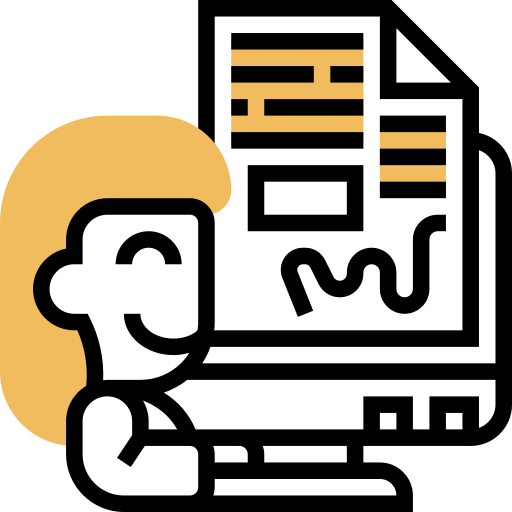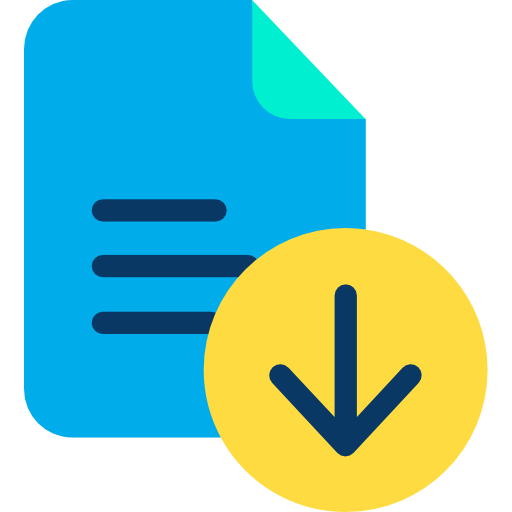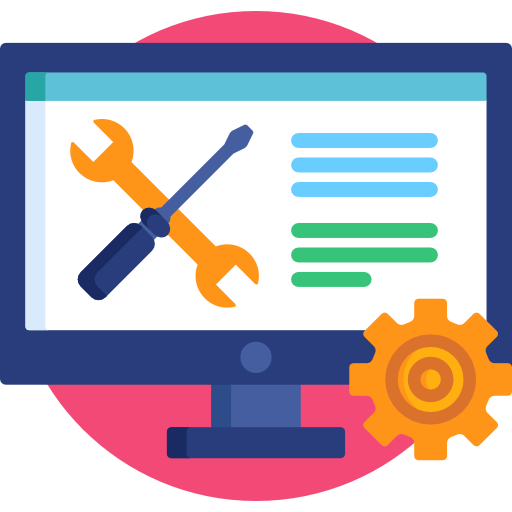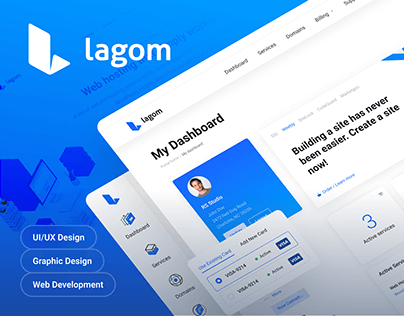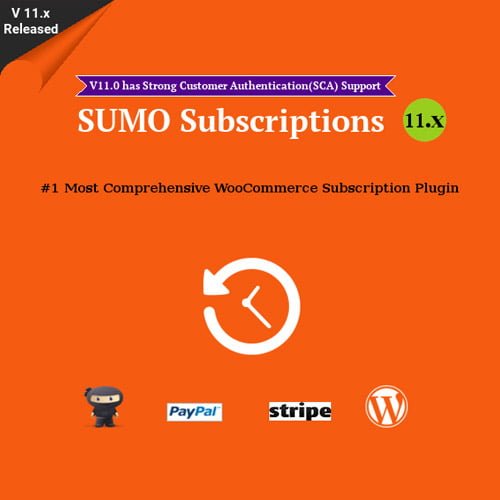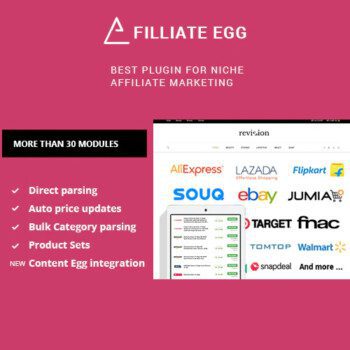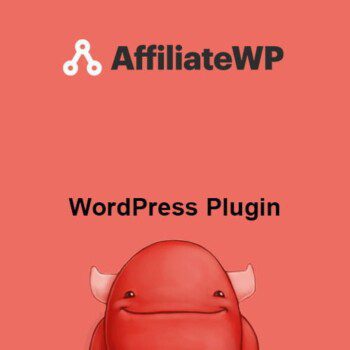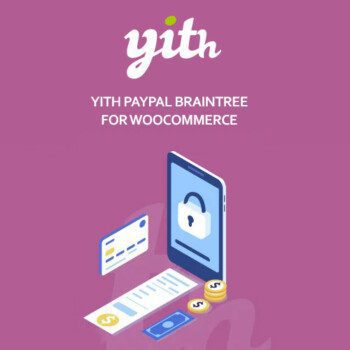Description
Neve Pro Addon
Modules in detail
Below you can find a short description of each module. Please make sure you check each module’s detailed documentation.
1. Header Booster
This module’s purpose is to enhance the Header and Footer builder’s capabilities by adding new awesome components, sticky and transparent menu and socials. For more information regarding the Header and Footer Builder as a part of the free version, please have a look at Neve’s guide here.
Read more about the Header Booster
2. Blog Booster
The Blog Pro module brings a handful of options to explore and play with in addition to the already existing ones. In order to explore its options, we must first activate it.
Read more about the Blog Booster
3. Custom Layouts
After activating the module, you would first need to reload the dashboard page. After reloading, you should be able to notice a new sub-menu item was added under Appearance:
In order to use the tools provided within this module, you need to go to Appearance -> Custom Layouts and you can create a new Custom Layout & edit it using Elementor. For more details, check the screen recording below:
Read more about the Custom Layouts
4. Block Editor Booster
This module brings a set of new blocks for the WordPress block editor and requires Neve Pro in combination with the Otter Blocks plugin.
Read more about the Block Editor Booster
5. Elementor Booster
Neve is partially built using the Elementor page builder and some of its features can be customized through this plugin. In order to take advantage of this module, you would first need to install and activate Elementor. If you don’t know how to install & activate a new plugin, you can learn more in this guide.
The Elementor Booster module brings a lot of awesome features that can make your page fun and interactive. All you need to do after configuring the widgets is press on Publish and that’s all!
Read more about the Elementor Booster
6. Scroll to the Top
This module, as the name suggests, is enabling the Scroll To Top feature which can be noticed on almost every page. Furthermore, you can customize the style of the Scroll To Top icon according to your website’s needs. For instance, you can choose to disable it on mobile, you can choose its position on the page. You can change the arrow and the icon background colors and adjust its size and border radius with the sliders at the bottom.
Read more about Scroll to the Top
7. Typekit(Adobe) Fonts
The module allows for an easy way of enabling new awesome Adobe (previous Typekit) Fonts in Neve’s Typography options.
Read more about Typekit(Adobe) Fonts
8. Performance module
This module adds a few options to improve the speed of the site based on the existing plugins and options.
Read more about the Performance module
9. WooCommerce Booster
Empower your online store with awesome new features, specially designed for smooth WooCommerce integration.
Read more about the WooCommerce Booster
10. Easy Digital Downloads Booster
Choose the desired layout for the downloads archive page with grid options and configure the action button for the items listed there.
Read more about the Easy Digital Downloads Booster
11. LifterLMS Booster
Boost your user’s learning process with cool new features designed to work smoothly with LifterLMS.
Read more about the LifterLMS Booster
12. White Label
The White Label Module is giving you the opportunity to make Neve and Neve Pro Addon your own. What I mean is that you can, in fact, change the plugin and theme name according to your preferences in order to fully personalize it. These changes will take place on your WP-admin page under Appearance -> Themes and Plugins page:
After enabling the White Label Module, navigate to its settings:
After clicking on Settings, you should be taken to a page similar to this:
Here, you can personalize 3 different things:
- Agency Branding – lets you add your own agency’s information
- Theme Branding – lets you change the Neve theme’s name and description into custom ones of your choice. Furthermore, you can choose a different screenshot.
- Plugin Branding – lets you change Neve Pro Addon’s name and description according to your preferences.